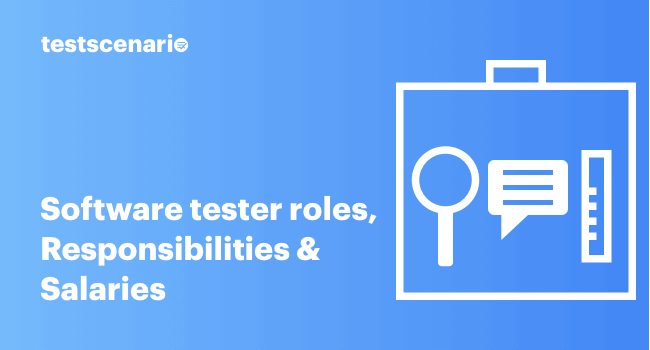In this article, we will explore what real device testing is, its importance and how it differs from emulator testing. Real device testing has become an important aspect of software development in today’s mobile-driven world. With so many devices available in the market, businesses need to ensure that apps work seamlessly across different platforms and devices.
What is Real Device Testing?
In simple terms, real device testing involves testing software applications on actual physical devices to assess their performance and functionality. It is an essential part of the software testing, as it allows tester and devlopers to identify and resolve issues that may arise when the application is used on different devices.
Real device testing is evaluating how an application performs on a variety of devices such as smartphones, tablets, and wearable devices. By running applications on different platforms, operating systems and screen sizes, testers can ensure compatibility and functionality across a wide variety of devices. This includes testing the application’s responsiveness, usability, and overall user experience on different devices.
Process of Real Device Testing
The process of real device testing typically involves the following steps:
- Defining the test objectives: Before conducting real device testing, it is important to define the specific goals and objectives of the testing process. This includes identifying the key performance indicators (KPIs) that need to be measured and evaluated.
- Identifying target devices: In order to ensure comprehensive testing, testers need to identify the target devices on which the application will be tested. This includes considering different operating systems, screen sizes, and hardware specifications.
- Creating test plans and scenarios: Test plans and scenarios are created to outline the specific tests that will be conducted during real device testing. This includes defining the test cases, test data, and expected results for each test scenario.
- Executing the tests: Once the test plans and scenarios are in place, the actual testing process begins. The application is installed on the target devices, and the defined test cases are executed to evaluate the application’s performance and functionality.
- Recording and analyzing test results: During the testing process, test results are recorded and analyzed to identify any issues or defects. This includes monitoring the application’s behavior, performance metrics, and user feedback.
Real device testing is an ongoing process that continues throughout the cycle to ensure that the application meets the desired quality standards. By thoroughly testing the application on real devices, testers can deliver a reliable and user-friendly software product that performs well across various platforms and devices.
Importance of Real Device Testing
Real device testing plays an important role in software development and optimization for several reasons:
1) Ensuring Software Compatibility
Given the vast range of devices available in the market, guaranteeing impeccable performance on various platforms is of paramount importance. real device testing comes to the rescue by pinpointing compatibility issues, empowering developers to fine-tune software for optimal functionality.
The wide range of devices demands that the software work seamlessly across different platforms. Real device testing enables compatibility issues to be identified, thereby empowering developers to make necessary adjustments for optimal performance.
For example, during real device testing, a tester may uncover poor software performance on a specific mobile operating system version. By identifying this compatibility bug, the tester can delve deeper into the problem and rectify it, ensuring that the software functions flawlessly for all users.
2) Enhance User Experience
User experience lies at the core of the success of an application. Real device testing enables testers to comprehensively evaluate various user experience aspects including app responsiveness, loading times and overall usability. It also includes evaluating how the application adapts to different screen sizes and resolutions, ensuring visual appeal and functionality across a wide range of devices.
In addition, real device testing facilitates valuable feedback collection from users who test the software on their personal devices. This feedback helps identify areas for improvement and enables testers to make necessary adjustments to improve the overall user experience.
3) Identifying Potential Issues
Real device testing is a powerful tool for detecting potential problems that may appear in real-world scenarios. Testers can catch and fix bugs, crashes, and performance bottlenecks, leading to a smoother and more reliable user experience.
By simulating real-world usage conditions, such as poor network connectivity or low battery levels, real device testing allows testers to identify and correct potential issues that may adversely affect software performance.
For example, during actual device testing, a tester may encounter an application crash when the device’s battery level is low. By identifying this issue, the tester can delve deeper into the issue and resolve it, ensuring that the application remains stable and functional for users even under challenging conditions.
Furthermore, real device testing empowers testers to evaluate the performance of the software under heavy load. By simulating a sufficient number of users simultaneously, testers can identify performance bottlenecks and optimize the software to efficiently handle high traffic.
In conclusion, actual device testing is an essential component of ensuring software compatibility, enhancing user experience, and identifying potential issues. By performing in-depth testing on a wide variety of devices, testers can optimize their software to provide a smooth and reliable experience for users across different platforms and scenarios.
Also know about What is Interruption Testing?
Real Device Testing vs. Emulator Testing
| Criteria | Real Device Testing | Emulator Testing |
|---|---|---|
| Representation | Testing on physical devices. | Testing on virtual simulations. |
| Accuracy | Provides a more accurate real-world performance representation. | May not precisely replicate real-world conditions. |
| Hardware Impact | Takes into account the impact of physical device hardware (processor, memory, screen size). | Simulates hardware, potentially missing nuances of actual devices. |
| Network Conditions | Allows testing in real network conditions, including various speeds ( 4G, 5G, etc.). | Network conditions are simulated, but may not fully mimic real-world variations. |
| Operating System Testing | Enables testing on actual devices with different OS versions. | Limited to the capabilities of the emulator and may not cover all OS versions. |
| Cost Considerations | Requires access to a variety of physical devices, potentially higher cost. | More cost-effective as emulators can be freely accessed. |
| Usability Insights | Provides insights into user experience, considering factors like device orientation and battery levels. | Limited insights into real user interactions and device-specific behaviors. |
Pros and Cons of Each Method
Emulator testing allows for faster testing cycles and easier automation, but it may not accurately replicate the behavior of the application on different devices. While emulators strive to mimic real devices, there can be discrepancies in terms of performance, user experience, and even certain device-specific functionalities.
On the other hand, real device testing provides more reliable results as it reflects the actual behavior of the application on different devices. It allows you to identify and address device-specific issues that may not be apparent in emulator testing. By testing on real devices, you can gain valuable insights into how the application performs in real-world scenarios, ensuring a seamless user experience.
However, one of the challenges of real device testing is the need for access to a diverse range of devices. To ensure comprehensive testing coverage, you may require multiple devices with various screen sizes, resolutions, and hardware configurations. Acquiring and maintaining such a device inventory can be costly and time-consuming.
In conclusion, while emulator testing provides a cost-effective solution for initial testing, real device testing remains essential for ensuring optimal performance and user experience across a wide range of devices. By combining both methods, you can leverage the advantages of each and create a robust testing strategy that meets the needs of your application and target audience.
Implementing Real Device Testing
Implementing real device testing in your software development process can greatly enhance the quality and performance of your applications. Here’s a step-by-step guide to doing Real Device Testing:
1) Identify the Target Audience and Devices:
- Start by figuring out who will use your app the most. Know the devices they use, like different brands, models, and operating systems.
- Make a list of devices that represent the different types your users might have. Think about things like screen size, resolution and opreting system version.
2) Create a Comprehensive Test Plan:
- Make a detailed plan that says exactly what tests you’re going to do, what you want to achieve, and how you’ll know if it worked.
- Clearly say what you’re testing, like how well the app works, how fast it is, how easy it is to use, and if it works on different devices and operating systems.
3) Execute Tests on Physical Devices:
- Get the devices you listed earlier or use a place that has lots of devices for testing.
- Test your app on real devices to see how it really works for users. Pay attention to things that are specific to certain devices.
4) Analyze Test Results and Identify Areas of Improvement:
- Look closely at the test results, especially how well the app performs, how fast it responds, and any issues with specific devices.
- Find things that need improving, like fixing issues, crashes, or things that don’t work well on different devices.
5) Iterate and Refine the Testing Process:
- Use what you learned from testing to make your testing process better. Fix any problems you found and update your test plan.
- Think about automating tests that you do over and over, especially when you’re testing on many devices.
6) Consider Real-World Scenarios:
- Test your app in situations that happen in real life, not just the usual tests. Check how it does with different types of network connections (like 3G, 4G, and Wi-Fi).
- See how your app works when the device has low battery, or when the user changes how they’re holding the device.
7) Collaborate Across Teams:
- Work closely with different teams, like the ones developing the app, testing it, and deciding what features it needs.
- Share what you find during testing so everyone knows what needs to be fixed or improved.
8) Continuous Improvement:
- Real Device Testing isn’t just a one-time thing; keep getting feedback, listen to what users say, and change your testing plan to include new devices or things users want.
- By following these steps, you can ensure that your app works well on different devices, giving users a better experience.
Testscenario: Real Device Testing Experts
Testscenario is a leading company in the field of real device testing. They are experts in making sure that software works well on different devices. Testscenario has a top-notch lab with various devices, showing their dedication to offering complete solutions for real device testing. They focus on making sure software runs smoothly on different devices and platforms, ensuring that applications go through thorough testing to guarantee high quality and satisfaction for users. In addition, Testscenario uses a variety of devices in their testing process to cover a wide range of scenarios and ensure comprehensive testing.
Conclusion
In conclusion, real device testing is a crucial aspect of software development, allowing testers to ensure software compatibility, enhance user experience, and identify potential issues. While emulator testing has its advantages, real device testing offers more accurate results and a better representation of real-world usage. By implementing real device testing, companies can improve the quality and performance of their applications, resulting in higher customer satisfaction and success in the market.